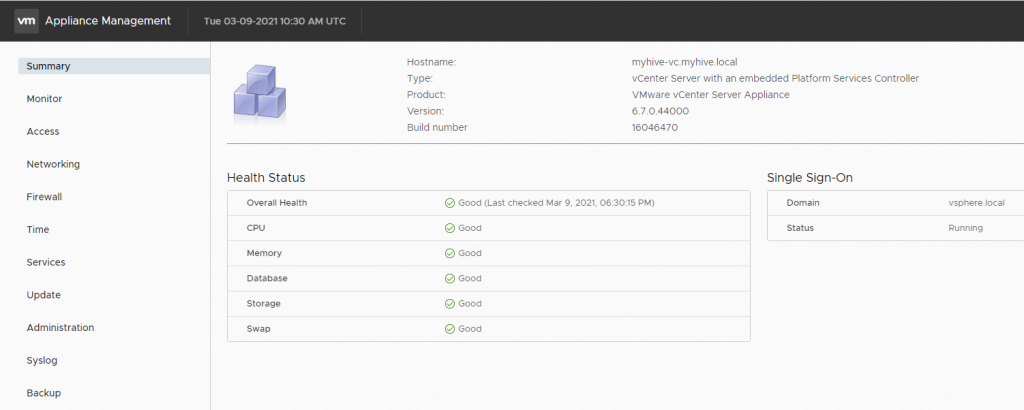I failed to login to vCenter Server Appliance Management interface (VAMI), and received following error message (Exception in invoking authentication handler User password expired.)

Root caused: root password for VAMI is expired.
Solution:
Access VAMI via ssh, and change the root password.
Steps:-
- SSH VAMI with existing root password and enter shell command to launch BASH shell

2. Check root user password status
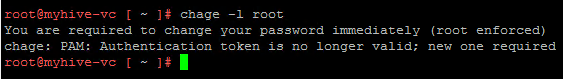
3. Change root password

Now you should able to access Management Interface (VAMI)
(https://<VC FQDN>:5480)